Test Suite
- Open a command-prompt window in the FirmaSAT directory by using the menu options
Start > Programs > FirmaSAT > FirmaSAT-open.
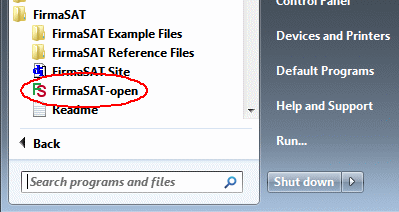
This opens in the directory
%APPDATA%\FirmaSAT, typicallyC:\Users\<username>\AppData\Roaming\FirmaSAT. - Type
FirmaSAT LIBINFO. If correctly installed, the output should be similar to:>FirmaSAT LIBINFO FirmaSAT.exe v9.1.[32] (Oct 25 2018 12:24:57). Library diFirmaSAT2: Version: 90120 Module: C:\WINDOWS\SYSTEM32\diFirmaSAT2.dll Platform: Win32 Compiled: May 11 2019 06:35:25 Licence: D Comments: Licensed Developer Edition | Edicion de Desarrollador Licenciado.
- Run the batch file
DoTests.bat. This runs a set of tests on the sample files provided. If these work correctly, with output similar to that below, then the installation is OK.C:\ProgramData\FirmaSAT>dotests DOING TESTS WITH FIRMASAT... >FirmaSAT LIBINFO FirmaSAT.exe Version 8.1.[32] (32-bit) (Jun 8 2017 06:13:09). Library diFirmaSAT2: Version: 80100 Module: C:\Windows\SYSTEM32\diFirmaSAT2.dll Platform: Win32 Compiled: Jun 8 2017 05:42:38 Licence: T CHECK THAT XML STRUCTURE IS OK... >FirmaSAT XMLOK cfdv33-signed-tfd.xml OK FORM THE PIPE STRING (CADENA ORIGINAL)... >FirmaSAT PIPESTRING cfdv33-base.xml ===[cut]=== SIGN AN XML FILE... >FirmaSAT SIGNXML -s @ -k emisor2048.key -p 12345678a -c emisor2048.cer -i cfdv33-base.xml -o cfdv33-new_signed.xml STATUS: 0 ERRORDESCRIPTION: OK DATETIMECREATED: Sat May 06 15:58:18 2017 VERIFY THAT THE SIGNATURE IN THE NEW SIGNED FILE WE CREATED IS OK... >FirmaSAT VERIFYSIG cfdv33-new_signed.xml OK ===[cut]=== QUERY SIGNATURE ALGORITHM IN CERTIFICATES... >FirmaSAT QUERYCERT -q sigAlg emisor.cer sha1WithRSAEncryption >FirmaSAT QUERYCERT -q sigAlg hehf7712015z2.cer sha256WithRSAEncryption SUPPORT FOR CONTABILIDAD V1.3... >FirmaSAT ATTRIBUTE -a "" -e "" AAA010101AAA201705CT.xml catalogocuentas:Catalogo >FirmaSAT RECEIPTVERSION AAA010101AAA201705CT.xml 2013 Undocumented hack to get default digest algorithm (1=>SHA-1, 256=>SHA-256) >FirmaSAT RECEIPTVERSION -m AAA010101AAA201705CT.xml 256 ALL DONE.
For a more detailed description of the command-line options in FirmaSAT, see the FirmaSAT command-line utility page.