
I am trying to use theAES256_Hexfunction in an Excel spreadsheet but I keep getting an error. I expect to see the encrypted hex string in cell C5, but I keep getting error code 125 = Input data too short (TOO_SHORT_ERROR). What am I doing wrong?
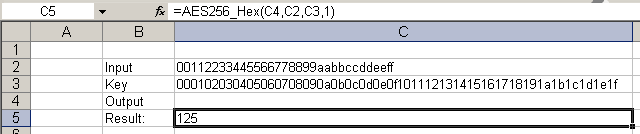
Changed in v5.1: error code will now be 26 = Data not a valid length (BAD_LENGTH_ERROR)
You cannot call the CryptoSys API functions directly from Excel like you have done. The output string needs to be pre-dimensioned to receive the output (and, in Excel, you should check for empty cells). You have to use a macro function.
In your Excel workbook
add a new module (Alt+F11, then Insert > Module) with the VBA code below.
This adds a new function
Udf_AES256_Hex_Encrypt that wraps around the core
AES256_Hex function and returns a proper string suitable for use in Excel.
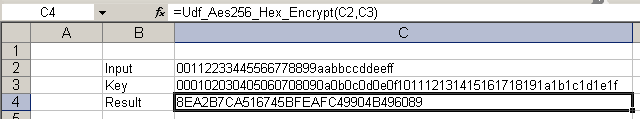
Here is example file made with Excel 2003: AES256.xls (zipped 11 kB). 2017-03-23: Updated with VB7 conditional for 64-bit Office and a more useful error message.
Option Explicit ' These declarations are copied from basCryptoSys.bas ' (Alternatively, include the entire file as separate Module) Public Const ENCRYPT As Boolean = True Public Const DECRYPT As Boolean = False #If VB7 Then Public Declare PtrSafe Function AES256_Hex Lib "diCryptoSys.dll" _ (ByVal strOutput As String, ByVal strInput As String, _ ByVal strHexKey As String, ByVal bEncrypt As Long) As Long #Else Public Declare Function AES256_Hex Lib "diCryptoSys.dll" _ (ByVal strOutput As String, ByVal strInput As String, _ ByVal strHexKey As String, ByVal bEncrypt As Long) As Long #End If Function Udf_Aes256_Hex_Encrypt(vntHexInput As Variant, vntHexKey As Variant) As String Dim strOutput As String Dim strHexInput As String Dim strHexKey As String Dim nRet As Long ' Use variants to cope with empty cells If IsEmpty(vntHexInput) Or IsEmpty(vntHexKey) Then Exit Function End If ' Then convert to proper strings strHexInput = CStr(vntHexInput) strHexKey = CStr(vntHexKey) ' Pre-dimension output string strOutput = String(Len(strHexInput), " ") ' Now call the CryptoSys API function nRet = AES256_Hex(strOutput, strHexInput, strHexKey, ENCRYPT) ' Return string value If nRet = 0 Then Udf_Aes256_Hex_Encrypt = strOutput Else Udf_Aes256_Hex_Encrypt = "**ERROR " & nRet End If End Function
For more information or to comment on this page, please send us a message.
This page last updated 15 August 2025.